Discounted Cables Blog
Pros and Cons of Ethernet vs. Wi-Fi: Choosing Between Wired and Wireless Connection
Remember when connecting to the internet was a symphony of beeps and screeches? Dial-up modems have thankfully faded into tech history, and now we debate a different sort of connection: Ethernet vs. Wi-Fi. Wireless convenience keeps getting better, but do those trusty Ethernet cables still hold some hidden power? Let's dive in and find out when to ditch the wires, and when a wired connection remains the undisputed champ.
Ethernet vs. Wi-Fi Overview
-
Ethernet: The Old Reliable: Picture those classic Ethernet cables, often blue or yellow, with their chunky plug-in connectors. Ethernet is the OG of home networking a direct, physical line giving your devices a rock-solid link to the World Wide Web.
-
Wi-Fi: Cutting the Cords: Wi-Fi, short for "wireless fidelity," does away with the wires. It broadcasts a signal from your router that your laptops, phones, and smart gadgets can latch onto without needing to be tethered by a cable.

Understanding Ethernet Connections
Think of an Ethernet connection like a superhighway just for your data. With a dedicated cable, your device gets a whole lane free of the traffic jams that can happen with Wi-Fi. Here's what makes it special:
-
Reliability Rules: There's very little that can mess with a wired ethernet connection. Barring a faulty cable (rare) or a problem way back at your internet provider, you're going to get a signal with almost zero dropouts or interference.
-
Speed Demon: Ethernet cables come in different categories (like CAT6 or CAT7). These newer types support insanely fast "gigabit" speeds – we're talking about transferring massive files in the blink of an eye.
-
The Downside: Ethernet means sacrificing some freedom. Your devices need to be in a relatively fixed location, close enough to your router (or a wired network port) to physically plug in.
Exploring Wi-Fi Connections
Wi-Fi has changed how we connect with the internet. You can whip out your laptop and browse from the couch, or let your smart fridge order groceries, all without a single cable in sight. Here's how the magic happens:
-
The Router's Heart: Your Wi-Fi router is like a little radio station. It broadcasts an invisible signal that Wi-Fi-equipped devices can pick up and connect to. This creates your home's wireless network.
-
Cutting the Cords, Not the Speed: Don't be fooled into thinking wireless means slow. Recent Wi-Fi standards (like Wi-Fi 6) deliver speeds that rival traditional Ethernet connections. Of course, this depends on how good your router is, and whether you get the speeds your internet provider promises!
-
Freedom to Roam (Sort Of): The biggest perk of Wi-Fi is mobility. Your connection isn't chained to one room of your house. As long as you're within range of your router, you have internet on the go (within your own home, at least.)
Pros of Using Ethernet

Stability and Reliability: Ethernet's Unwavering Advantage
Ethernet connections hold a distinct edge over Wi-Fi in terms of stability and reliability due to several inherent factors:
-
Dedicated Data Pathway: Ethernet cables provide a direct road more like a fast lane for data transmission between your device and the router. This eliminates the potential for wireless interference, which can impact the consistency and integrity of data flow over Wi-Fi networks. WIFI has different channels that can still provide faster speed but it does guarantee a stable connection always.
-
Shielding and Signal Integrity: Modern ethernet cables, such as the CAT6 and above category cables, are carefully engineered with shielding that reduces the impact of electromagnetic interference (EMI) from surrounding electronics and appliances. This ensures signal fidelity and uninterrupted data transfer.
-
Environmental Immunity: WIFI signals are susceptible to weakening and distortion as they pass through physical obstacles like walls and floors. So, you lose the signals along with the speed of the connection as well. Ethernet connections are largely impervious to such blocks, maintaining reliable speeds across different areas within a building where needed.
Faster Speeds
Why Does Speed Matter? faster than wi-fi
Let's be honest, we're an impatient bunch! Beyond bragging to your friends about having the fastest internet on the block, connection speed has a real-world impact on how you enjoy the web:
-
The Buffering Blues: Ever tried streaming a high-definition movie only to have it freeze halfway through? That's often a sign of slow speeds. Especially with 4K video becoming the norm, you'll need a connection with the bandwidth to handle it.
-
Millisecond Mayhem: If you're into online gaming, a term called "latency" is your best friend or worst enemy. This is the tiny delay between when you press a button and your character's in-game response. High latency means sluggish controls and losing virtual battles because of lag, not lack of skill!
When Else Does Ethernet Rule?
Beyond the raw speed battle, there are times when a wired connection is just the smarter way to go:
-
Massive File Movers: Picture yourself as a video editor working with gigantic 4K raw footage files, or a photographer transferring thousands of high-resolution images. Shuffling these around over Wi-Fi, even with a good signal, can take ages. Ethernet's gigabit speeds slash that transfer time down, letting you focus on being creative, not staring at progress bars.
-
Smart Homes Gone Wild: Sure, a few smart bulbs and a streaming stick won't strain Wi-Fi. But what if you have dozens of devices? Cameras, speakers, smart thermostats, the works... all chattering constantly. An Ethernet backbone for your central smart home hub (and maybe some key high-use devices) ensures your network doesn't get overwhelmed with all that traffic. You guarantee that asking for the lights to turn on gets a quick response.
Security Benefits
Ethernet holds a subtle yet substantial advantage over its wireless counterpart. Think of Ethernet as a private tunnel carved through the digital wilderness. To intercept data traveling through this tunnel requires physical access to the cable itself – a far less likely scenario than a hacker casually plucking Wi-Fi signals out of the air.
Of course, no system is impenetrable. Even an Ethernet network can be compromised if the connected devices or the router itself have vulnerabilities. However, Ethernet eliminates one significant attack vector that Wi-Fi networks are constantly forced to defend against.
Cons of Using Ethernet

When considering the use of Ethernet for your network connection, there are several drawbacks to take into account.
Physical Limitations: When Cables Feel Like Chains
Let's be honest, Ethernet cables are a bit of a love-hate thing. They offer amazing performance, but also come with some real-world drawbacks:
-
Leashed to the Router: Forget about setting up your laptop in the backyard for a sunny work session if your router is on the opposite end of the house. Ethernet cables have a maximum length (usually around 100 meters), beyond which the signal starts to degrade.
-
The Obstacle Course: Need a connection out in the garage workshop? Get ready to play Cable Ninja. Running Ethernet cables neatly through walls, under floors, and around corners takes effort. And let's not even talk about trying to hide them for that super-clean aesthetic!
Installation Challenges: Ethernet's Inner Workings
-
Drilling? No Thanks: If you don't already have Ethernet ports in your walls, adding them means drilling and potentially fishing cables through tight spaces in your ceilings It's a job many would rather hire a pro for, adding to the cost.
-
Renters Beware: For those of us in apartments or rental homes, running permanent Ethernet networks might not even be an option. Landlords tend to frown upon tenants adding holes to their property!
-
Device Overload: Does every device in your house need a wired connection? You might have to invest in a network switch to expand the number of available Ethernet ports on your router.
Pros of Using Wi-Fi
On the other hand, Wi-Fi offers several advantages, making it a popular choice for many users.
Wireless Convenience
-
Freedom of movement: Want to work from bed with your laptop? Check! Stream a movie on your tablet in the garden. No problem! Wi-Fi eliminates the need for cables, allowing your devices to be used in various locations within the range of your signal.
-
Aesthetics remain unchallenged: No one ever declared a bundle of Ethernet cables an art installation. With Wi-Fi, you're spared the challenge of integrating unsightly wires into your décor. Your interior design aspirations remain uncompromised by network necessities.
Flexibility in Placement
Unlike Ethernet, where device locations are often dictated by where the cables can reach, Wi-Fi gives you more leeway. You can toss that wireless router on a high shelf, or tuck it in a central cupboard – as long as the signal reaches where you need it, you're good to go. This flexibility is a lifesaver if your home wasn't built with networking in mind. Routers tend to cover wide angles of 180 degrees and the whole 360 degrees covering all directions.
Easy Accessibility
Wi-Fi networks allow for easy accessibility to the Internet across multiple devices without the need for individual wired connections. Have a guest drop by who needs to hop online? With Wi-Fi, all it takes is sharing your password, and they're in. You can also make another guest SSID (service set identifier) so that nonessential people can connect to your connection. No fumbling with cables or trying to find that spare Ethernet port hidden behind your desk. It's a level of instant access that Ethernet simply can't compete with. Since people mostly use wireless devices like mobile, tablets, and laptops this is convenient.
Cons of Using Wi-Fi
With all good things, WiFi has some downsides to consider. Wi-Fi seems like the best option until it isn't. Especially if your workload requires a high load of speed with zero downtime. Here's the breakdown of the most common problems:
-
Physical Obstructions: Wi-Fi Hates Solid Objects It's not just walls and floors. Large appliances (think your fridge) and even fish tanks filled with water can disrupt the signal. So, that dream of working from your cozy attic might be doomed if your router is two floors down and behind a heavy metal furnace. Even a one-floor gap can also reduce signal integrity.
-
Router Placement is Key: It's tempting to hide the router away, but that could be smothering your signal. A higher, more central location, away from potential blocking objects, can make a huge difference and can also let it reach its fullest range.
-
Other Wireless Devices: It's a Tech Jungle In There! Wi-Fi operates on a specific range of radio frequencies. Baby monitors, cordless phones, Bluetooth gadgets. If they use the same portion of frequencies, it will cause interference. It's like trying to have a conversation in a crowded room. Sometimes, simply switching channels on your router can solve this. You can do this by accessing your admin panel of the router.
-
Congested Networks: Your Neighbors are Part of the Problem Especially in densely packed apartments, everyone's Wi-Fi is fighting for space. If you notice slowdowns at peak usage times (evenings), this could be why. Tools exist to analyze wireless congestion and find a less busy channel to switch to.
The Frustrating Part: Unlike Ethernet, where you can usually pinpoint a problem pretty fast, Wi-Fi troubleshooting can be an infuriating game of trial and error. It's a reminder that wireless convenience sometimes comes with a dose of unpredictability.
Security Concerns
Security is a significant concern with Wi-Fi connections due to the risk of unauthorized access or hacking. Unlike Ethernet connections, which are physically secure, Wi-Fi networks are more vulnerable to security breaches if not properly protected with strong passwords and encryption protocols. Although there is better security in the latest modern wi-fi 6, which is WPA3 (Wi-Fi Protected Access 3).
Choosing Between Ethernet and Wi-Fi
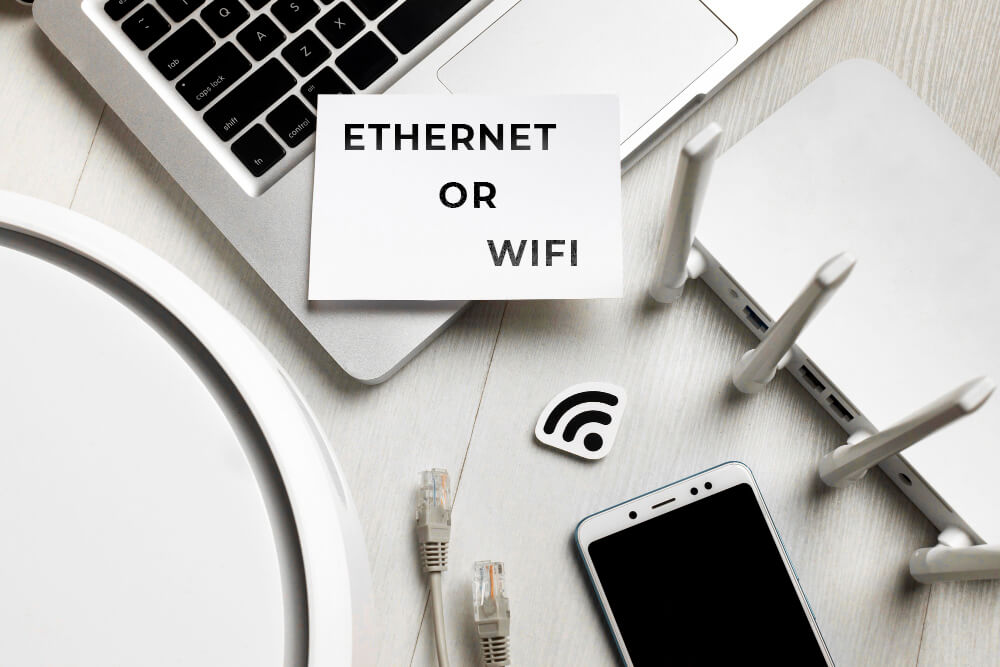
When deciding between Ethernet and Wi-Fi for your Internet connection, there are several factors to take into consideration to make an informed choice.
Factors to Consider
Consider factors like stability, speed, security, and convenience when choosing between Ethernet and Wi-Fi. Evaluate your specific needs and requirements to determine which type of connection best aligns with your usage patterns and priorities.
Selecting the Right Connection for Gaming
For gaming enthusiasts, the choice between Ethernet and Wi-Fi can significantly impact the gaming experience. Ethernet is preferred for its stability and faster speeds, reducing latency and ensuring smooth gameplay. However, Wi-Fi could be a viable option for casual gamers or those who prioritize convenience over speed. Especially if you're gaming on a mobile.
The Verdict: Do I Need Ethernet?
Unfortunately, there is no simple yes or no answer when it comes to Ethernet in your home. The best approach requires a careful analysis of several key factors:
-
Your Network Demands: Do you regularly participate in bandwidth-intensive activities like competitive online gaming, 4K/8K content streaming, or large file transfers within your network? If so, Ethernet's speed and stability are likely worth the hassle for certain devices or setups.
-
Your Home's Limitations: Is retrofitting your abode with an extensive Ethernet network a realistic proposition, or does its pre-existing structure make running cables an exercise in frustration? This practical consideration might outweigh the performance advantage of Ethernet.
-
Your Tolerance for the Unpredictable: Are occasional buffering hiccups during peak hours and the potential need for Wi-Fi troubleshooting within your comfort zone? For many users, Wi-Fi's ease of use and acceptable performance make this an easy trade-off.
Ethernet's rock-solid reliability makes it ideal for demanding tasks like gaming and streaming, while Wi-Fi's convenience shines for everyday browsing and mobile devices. A wired connection for your smart home hub can ensure smooth operation even when your Wi-Fi network is busy. And, by strategically placing a few Ethernet ports, you can always switch between wired and wireless connections whenever your needs change. Understanding the strengths of each type of connection empowers you to create a personalized mix that keeps you frustration-free and connected, no matter what your digital day throws your way.
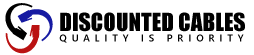
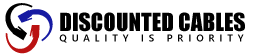
Leave a comment