There's a lot more to choosing network cables than meets the eye. Maybe you’ve wondered if Cat6 is worth a few more bucks, or if Cat5e is enough for all your binge-streaming dreams. Let’s cut through sales jargon and get real about what these cables bring to the (patch) panel.
More Than Just Wires: What Sets Cat5e and Cat6 Apart
At first glance, Cat5e and Cat6 cables might seem almost interchangeable. Both have that familiar round shape, a tough plastic jacket, and—if you cut one open—four pairs of twisted copper wires inside. It’s easy to assume they’re basically the same. But if you look a little closer, you’ll find that the differences go far beyond the surface, and those differences can have a real impact on your network’s performance and your installation experience.
Let’s start with what you can actually see and feel. Cat6 cables are about 10% larger in diameter than Cat5e. That might not sound like much, but if you’ve ever tried to bundle or route dozens (or hundreds) of cables through a server room, you’ll notice the difference fast. That extra thickness isn’t just for show—it’s a direct result of Cat6’s enhanced internal construction, which is designed to deliver better performance and reliability.
One of the most noticeable internal upgrades in Cat6 is the addition of a plastic inner separator, often called a spline. This little divider runs the length of the cable, physically separating the four twisted pairs of wires. Why does this matter? The separator helps reduce something called crosstalk—that’s when signals from one wire pair interfere with another, which can slow down your network or cause errors. Research shows that this extra layer of separation is a key reason Cat6 can support higher speeds and greater bandwidth than Cat5e, especially in environments with lots of electromagnetic interference.
Cat5e, on the other hand, doesn’t include this plastic spline. It relies on the twists in the wire pairs to keep interference at bay. For most home networks or small offices, this is usually enough. But as you scale up—think data centers, busy offices, or anywhere you need to move a lot of data quickly—the limitations of Cat5e start to show.
Let’s talk numbers for a moment. Cat5e cables are rated for up to 1 gigabit per second (Gbps) and a bandwidth of 100 megahertz (MHz). Cat6 steps things up, offering bandwidth up to 250 MHz and supporting speeds up to 10 Gbps—but only for shorter runs (up to 55 meters). If you need full 10 Gbps performance over longer distances, you’ll have to look at Cat6A or even higher categories. Still, for most office and enterprise environments, Cat6’s capabilities are more than enough.
Now, you might be thinking, “Does a 10% increase in cable size really matter?” On a single cable, probably not. But multiply that by a rack full of patch panels, or a cable tray stuffed with hundreds of runs, and suddenly you’re dealing with a much larger containment challenge. Research indicates that larger cables require bigger conduits and trays, which can drive up installation costs and even require upgrades to your existing infrastructure. It’s a detail that’s easy to overlook until you’re knee-deep in a cabling project and realize your old trays just won’t cut it.
There’s also the question of cost. Cat6 cables and components generally cost about 15% more than their Cat5e counterparts. That’s not just the cable itself—it’s also patch panels, connectors, and even the labor involved in managing thicker, less flexible cables. For small projects, the difference might be negligible. But for larger installations, it’s a budget line you can’t ignore.
In short, while Cat5e and Cat6 cables may look similar at first, the differences in construction, performance, and installation requirements are very real. Understanding these distinctions can help you make smarter choices for your network—whether you’re wiring a home office or planning a full-scale data center upgrade.
Bandwidth and Speed—Or: Why Your Connection Freeze
Ever wondered why your internet connection sometimes crawls or freezes, even though you’re paying for high-speed service? The answer often lies in the type of cable running behind your walls. When it comes to network cabling, the differences between Cat5e and Cat6 cables are more than just technical jargon—they can directly impact your daily experience online.
Let’s start with the basics: bandwidth and speed. These two factors are the backbone of how much data your network can handle at once and how quickly it can move. Cat5e cables, which have become the default for most home and small business networks, are designed to reliably transmit data at speeds of 1 Gbps (gigabit per second) over distances up to 100 meters. Their bandwidth tops out at 100 MHz. For most everyday tasks—streaming, browsing, video calls—this is usually enough.
But what happens when you start piling on more devices, higher-resolution video, or large file transfers? That’s where Cat6 cables step in. Cat6 ups the ante, supporting up to 10 Gbps speeds—but there’s a catch. This lightning-fast performance is only guaranteed up to 55 meters. Beyond that, the speed drops off, and if you need 10 Gbps over longer distances, you’ll need to look at even higher categories like Cat6A. Still, the bandwidth of Cat6 is a significant leap: 250 MHz, more than double that of Cat5e.
To put this in perspective, think of Cat5e as a two-lane highway and Cat6 as a four-lane expressway. With Cat6, there’s simply more room for data to travel, which means less congestion and fewer slowdowns when your network is busy. Research shows that this extra bandwidth is especially valuable in environments with lots of simultaneous connections or high-bandwidth applications—think smart homes, gaming setups, or small offices with heavy data use.
But the differences aren’t just about numbers. Cat6 cables are physically different, too. They’re about ten percent thicker than Cat5e, thanks to more tightly twisted wire pairs and a central plastic separator. This design helps cut down on interference and crosstalk (that annoying digital “noise” that can slow things down). Studies indicate that these improvements make Cat6 more reliable for high-speed applications, though they can make installation a bit trickier—especially if you’re running dozens or hundreds of cables in a larger building.
It’s also worth noting that while both Cat5e and Cat6 can deliver 1 Gbps speeds over standard distances, only Cat6 is built to handle the demands of 10 Gbps—at least for shorter runs. If you’re planning to upgrade your network or future-proof your home or office, this difference becomes critical. The higher bandwidth of Cat6 means it can support more devices and more demanding applications without bottlenecking your connection.
Of course, these performance gains come at a price. Cat6 cables and their components generally cost more than Cat5e—on average, about fifteen percent more. And because Cat6 is thicker, you might need larger conduits or cable trays, which can add to the overall project cost. Still, for many, the trade-off is worth it, especially if you’re setting up a network that needs to handle heavy traffic or you want to avoid the hassle of upgrading again in a few years.
So, next time your connection freezes or lags, remember: the cable you choose is more than just a wire—it’s the highway your data travels on. And sometimes, upgrading from a two-lane to a four-lane road makes all the difference.
Cost vs. Convenience: Installation Realities Nobody Warns You About
When you’re weighing the pros and cons of Cat5e versus Cat6 cabling, it’s easy to get swept up in the technical specs—bandwidth, speed, shielding, and so on. But here’s what rarely gets discussed: the actual realities of installation, and how those “minor” differences can quietly impact your project’s bottom line. If you’re planning a network upgrade or a new install, these are the details you’ll want to know before you start pulling cables through walls or ceilings.
Let’s start with the most immediate difference you’ll feel—your wallet. Cat6 cables are simply more expensive than Cat5e. Research shows that, on average, you’re looking at about a 15% increase in material costs for Cat6. Why? It comes down to construction. Cat6 cables are thicker, thanks to extra shielding and a plastic separator inside that keeps the twisted pairs apart. This design helps reduce interference and boosts performance, but it also means more copper, more plastic, and ultimately, a higher price tag for every meter you buy.
Now, you might think that installation time would be longer for Cat6, given its extra bulk and complexity. Surprisingly, that’s not usually the case. Both Cat5e and Cat6 take about the same amount of time to install, assuming you’re just running cables from point A to point B. The real curveball comes with containment—the trays, conduits, or raceways that hold your cables in place. Because Cat6 is about 10% larger in diameter, you may need to upsize your containment systems. That might sound trivial, but in practice, it can mean ripping out old trays or conduits and replacing them with larger ones, especially in older buildings or tight spaces. And that’s where costs can sneak up on you.
Here’s something else to consider: scale. In a large corporate office or data center, the extra cost of Cat6 materials tends to get diluted across the entire project. When you’re buying thousands of meters of cable and installing dozens of racks, a 15% bump in cable cost is just another line item in a big budget. But in a small apartment, a home office, or a modest retail space, that same price increase becomes much more noticeable. Suddenly, the difference between Cat5e and Cat6 isn’t just a few dollars—it’s a real chunk of your project budget.
And let’s not forget about containment upgrades. If your building already has cable trays or conduits sized for Cat5e, switching to Cat6 could mean you need to replace or modify those systems. This is one of those hidden costs that rarely gets mentioned up front. You might get a quote for the cables themselves, only to find out later that the containment work will double your installation bill. It’s the kind of surprise that can turn a straightforward upgrade into a logistical headache.
So, what’s the takeaway? While Cat6 offers clear performance benefits—higher bandwidth, better shielding, and future-proofing for faster networks—those advantages come with real-world costs that go beyond the price of the cable itself. Whether you’re a homeowner, a small business owner, or managing a large commercial project, it pays to look beyond the buzz and consider the full picture. Think about your current and future needs, your existing infrastructure, and your budget. Sometimes, the “best” cable isn’t just about speed—it’s about what makes sense for your space, your goals, and your wallet.
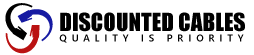
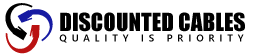
Leave a comment