Ever found yourself staring at a tangle of generic network cables, wishing you had the exact length or a custom setup for that tricky server rack or home office corner? Or perhaps you're a seasoned technician who knows the value of a perfectly terminated cable but needs a quick refresher or a definitive guide to share with your team? If so, you're in the right place! Understanding the ins and outs of Cat5 and Cat5e Ethernet cable wiring isn't just about crimping a connector; it's about gaining mastery over your network, ensuring reliable data transmission, and truly optimizing your connectivity.
In this comprehensive guide, we're going to pull back the curtain on everything you need to know about wiring your own Cat5/5e Ethernet cables. We'll explore why making your cables offers unparalleled flexibility and control, delve into the critical wiring standards that dictate successful connections, and walk you through a clear, step-by-step process to create your robust network cables. Think of this as your essential toolkit, empowering you to achieve precise, high-performance network connections and boost overall network performance. Ready to transform that spool of cable into a perfectly functioning part of your network infrastructure? Let's get started!
The Foundation: Understanding Ethernet Cable Categories
Before we roll up our sleeves and start crimping, it's essential to grasp what we're working with. At its core, an Ethernet cable is the backbone of most wired local area networks (LANs), serving as the physical conduit for data transmission between your network devices – think computers, routers, switches, and even smart TVs. It’s what allows everything to communicate seamlessly, whether you’re streaming a high-definition movie, transferring large files, or just browsing the web.
Now, you might hear terms like "Cat5," "Cat5e," "Cat6," and so on, thrown around. These "categories" are crucial because they dictate the cable's performance capabilities, especially concerning network speeds and bandwidth. While newer categories like Cat6 and Cat7 Ethernet cable exist, Cat5 and, particularly, Cat5e have been workhorses for years, and understanding them is fundamental.
So, what's the deal with Cat5 vs. Cat5e? Originally, Cat5 cable was designed to support network speeds up to 100 Mbps (Fast Ethernet). It's a twisted pair cable, meaning individual insulated copper wires are twisted into pairs inside the cable jacket. This twisting is incredibly important because it helps reduce electromagnetic interference (EMI) and crosstalk between wire pairs, which can degrade signal quality.
Then came Cat5e cable (the 'e' stands for 'enhanced'). While visually similar to its predecessor, Cat5e offers significant improvements. It's manufactured to stricter specifications, particularly in how it handles crosstalk, allowing it to reliably support Gigabit Ethernet speeds (up to 1000 Mbps or 1 Gbps). This enhancement makes Cat5e a far more versatile and commonly used cable type for modern network connections, providing better data transmission and overall network performance compared to its older sibling. So, if you're building a new network or upgrading an existing one, Cat5e is generally the minimum recommended standard for reliable gigabit Ethernet.
Now, you might be wondering, "Why bother making my own patch cable or network cable when I can just buy one?" That’s a fair question! The truth is, there are several compelling reasons why cable installers, networking technicians, and even dedicated tech enthusiasts choose to build their own:
Custom Cable Lengths: No more messy coil-overs or cables that are just a little too short. You can create the exact cable length you need for any given run, leading to a much cleaner and more organized setup.
Cost Savings: Buying bulk Cat5e cable and connectors is almost always more cost-effective in the long run than purchasing pre-made patch cables, especially if you have a significant amount of wiring to do for an office network or a large home installation.
Troubleshooting & Flexibility: Understanding the wiring standard and being able to terminate your cable gives you an invaluable troubleshooting skill. If a connection goes down, you're empowered to diagnose and fix it, rather than simply replacing a generic cable. It also allows for greater flexibility in specialized installations, such as creating crossover cables if ever needed.
Essential Tools and Materials for Cable Creation
Think of this as your "pre-flight check" before you embark on your cable-making journey. You wouldn't try to build a house without the right tools, right? The same goes for crafting reliable Ethernet cables. Here’s what you'll need:
Cat5e Bulk Cable: This is your raw material, the literal lifeline of your future network. When purchasing, you'll find it on large spools. Ensure you're getting genuine Cat5e to support those Gigabit Ethernet speeds we talked about. Consider whether you need plenum-rated cable for in-wall installations or standard PVC jacketed cable for patch cables.
RJ45 Connectors: These are the small, clear plastic plugs that attach to each end of your network cable, allowing it to connect to your network devices, like computers, routers, and switches. They're specifically designed for twisted pair cable and are crucial for forming a solid network connection. Make sure to get connectors designed for Cat5e or even Cat6, as they're often compatible and offer better internal wire guides.
Crimping Tool: This specialized tool is non-negotiable. Its primary job is to securely press the RJ45 connector onto the stripped cable, pushing the individual wires onto tiny metal pins inside the connector. This creates a solid electrical contact, ensuring reliable data transmission. A good crimping tool makes all the difference!
Wire Stripper/Cutter: You'll need this to precisely strip the outer jacket of your Cat5e cable without damaging the delicate wire pairs inside. Many crimping tools come with a built-in stripper, but a dedicated one can offer more precision. A good cutter is also vital for getting clean, even ends on your wires.
Cable Tester: Please, please, don't skip this one! A cable tester is your best friend for verifying proper wiring. Once you’ve crimped both ends of your network cable, this device will send a signal down each wire, confirming that every connection is sound and that there are no miswired pairs, short circuits, or open circuits. It's the ultimate confirmation that your hard work will result in flawless network connectivity. Without it, you’re just guessing, and trust me, guessing in networking leads to headaches!
Now that we've got our tools ready, let's tackle the brain of the operation: the wiring standards themselves. This is where precision truly counts, as adhering to these specific sequences ensures your network connection works flawlessly.
Demystifying Ethernet Cable Wiring Standards: T568A vs. T568B
When you look inside a Cat5 or Cat5e Ethernet cable, you’ll find eight individual wires, neatly twisted into four pairs. The magic—or rather, the standard—lies in how these wire pairs are arranged within the RJ45 connector. There are two primary wiring standards you need to know: T568A and T568B. Following these standards is critical for proper network performance and connectivity. Get these wrong, and your network simply won't talk to itself!
Most modern local area networks (LANs) predominantly use one of these two configurations. Let's break them down:
T568B Wiring Diagram (The Most Common Standard)
The T568B wiring standard is by far the most widely adopted for straight-through Ethernet cables in commercial and residential installations. If you're connecting a computer to a router, a switch to a patch panel, or any network device to another, you'll typically use T568B on both ends of the cable.
Here's the pin-out sequence for T568B when looking at the RJ45 connector with the clip facing away from you (from left to right):
Pin 1: White/Orange Stripe
Pin 2: Orange Solid
Pin 3: White/Green Stripe
Pin 4: Blue Solid
Pin 5: White/Blue Stripe
Pin 6: Green Solid
Pin 7: White/Brown Stripe
Pin 8: Brown Solid
This sequence is crucial for sending and receiving data effectively.
T568A Wiring Diagram (Less Common, But Still Relevant)
While T568B dominates, the T568A standard is still out there, particularly in older installations or specific government contracts. It's essentially a swap of the green and orange wire pairs compared to T568B.
Here's the pin-out sequence for T568A (from left to right, clip facing away):
Pin 1: White/Green Stripe
Pin 2: Green Solid
Pin 3: White/Orange Stripe
Pin 4: Blue Solid
Pin 5: White/Blue Stripe
Pin 6: Orange Solid
Pin 7: White/Brown Stripe
Pin 8: Brown Solid
It's vital to be consistent! If you're making a straight-through cable (which is what you'll use 99% of the time), both ends of your cable must use the same standard—either T568A on both sides or T568B on both sides.
A Quick Note on Crossover Cables
While less common now thanks to Auto-MDI/MDIX on most modern network devices, it’s still worth understanding a crossover cable. Unlike a straight-through cable, a crossover cable uses T568A on one end and T568B on the other. This configuration was traditionally used to connect two "like" devices directly, such as computer to computer, or switch to switch, without an intervening router. For most typical network connection needs today, you'll stick with straight-through cables.
Step-by-Step: Crafting Your Ethernet Cable
Grab your tools, your bulk Cat5e cable, and those RJ45 connectors. Here’s how you’ll make your very own network cable:
1. Preparation is Key: Measure and Strip
First things first, decide on your cable length. Measure out the desired length of your Cat5e Ethernet cable, adding a little extra for trimming and mistakes – it's always better to have too much than too little! Once measured, use your wire cutters to make a clean cut.
Next, it’s time to strip the cable jacket. Using your wire stripper, carefully remove about 1 to 1.5 inches of the outer jacket from one end of the cable. The trick here is to cut only the jacket, not nick or damage the delicate twisted wire pairs inside. A good stripper will have an adjustable blade for this exact purpose.
2. Untwist and Straighten the Wire Pairs
Once the jacket is off, you’ll see those four beautiful twisted pair cables. Gently untwist these pairs. You want the individual wires to be as straight as possible, making them easier to handle and insert into the connector. This might take a little patience, but it's crucial for achieving a clean termination.
3. Arrange Wires According to Standard (T568B Recommended)
Now for the most critical part: arranging the wires in the correct order. As we discussed, T568B wiring is the industry standard for most straight-through patch cables. Lay the wires side-by-side in the precise sequence. Remember:
White/Orange Stripe
Orange Solid
White/Green Stripe
Blue Solid
White/Blue Stripe
Green Solid
White/Brown Stripe
Brown Solid
Take your time here. Double-check that every wire is in its correct place.
4. Trim Wires Evenly
Once your wires are perfectly ordered and flat, hold them firmly together. Use your wire cutters to trim the ends of the wires straight across, ensuring they are all the exact same length. You want about half an inch (around 12-13mm) of stripped, untwisted wire extending from the jacket – just enough to reach the pins inside the RJ45 connector. A clean, even cut is vital for proper contact.
5. Insert Wires into the RJ45 Connector
With the trimmed wires held tightly in order, carefully insert them into the RJ45 connector. Make sure the clip of the connector is facing up (or the gold pins are facing down). Push the wires firmly all the way to the front of the connector until each colored wire touches its respective gold pin. Look closely through the clear plastic to ensure every single wire is fully seated and in the correct order. The cable jacket should also extend slightly into the connector's body to ensure the strain relief works properly.
6. Crimping the Connector
Now, pick up your crimping tool. Insert the RJ45 connector, with the wires fully seated, into the appropriate slot on the crimper (it's usually the one that matches the 8P8C size). Squeeze the handles of the crimping tool firmly and completely. You'll feel a solid "click" as the internal blades push the gold pins down, piercing the insulation of each wire and securing it in place. Give it a good, strong squeeze!
7. Testing Your Connection
You've done the hard work, but how do you know it's perfect? This is where your cable tester becomes your absolute best friend. Plug one end of your newly crimped network cable into the "main" unit of the cable tester and the other end into the "remote" unit. Power it on.
The cable tester will run a sequence of lights, typically from 1 to 8, indicating continuity for each wire pair. All the lights should illuminate in sequential order on both the main and remote units.
What to look for:
· Lights illuminating 1-8 in order on both sides confirm a perfectly wired straight-through cable.
· If lights skip, flicker, or show different sequences, you likely have a miswired pair, an open circuit (a broken wire), or a short circuit (wires touching where they shouldn't). Don't get discouraged if this happens on your first try! Just snip off the connector, re-strip, and try again.
Conclusion
So, there you have it! From understanding the critical differences between Cat5 and Cat5e, to meticulously following the T568B wiring standard, and finally, skillfully crimping and testing your connections, you're now equipped with the knowledge to craft your own Ethernet cables. We've walked through each essential step, emphasizing the precision required and the indispensable role of a cable tester in ensuring a flawless network connection.
Mastering Cat5/5e Ethernet cable wiring isn't just a technical skill; it's about gaining genuine control over your network infrastructure. It empowers you to customize lengths, save costs, and, most importantly, troubleshoot with confidence, ensuring reliable data transmission and optimal network performance for your home or office. Go forth and connect with confidence!
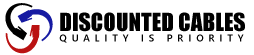
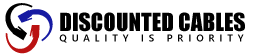
Leave a comment